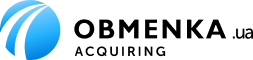Create invoice
Endpoint: /api/einvoice/create
Parameters:
Example: { "payment_id": 123, "currency": "visamaster.uah", "amount": 100.00, "description": "Some payment description", "sender": "4444111144441111", "success_url": "https://test.ua/success/123", "fail_url": "https://test.ua/fail/123", "return_url": "https://test.ua/return/123", "status_url": "https://test.ua", "extra_fields": { "field_name":"field_value", ... } }
If the payment order is created successfully, its tracking number will be returned. If the creation of the payment order fails, an error with its description will be returned.
Example of a successful request: { "tracking": "79DF-60B0-17F6", "payment_id": 2б }
Example of an unsuccessful request: { "error": { "code": 0, "message": "Transaction already exists" } }
| Field | Description |
|---|---|
| payment_id | Invoice number in the merchant's accounting system |
| currency | Digital currency to be accepted. Available currencies: Afri Money, CDF CONGO - afrimoney-congo.cdf Airtel Money, MGA - airtel.mga Airtel Money, USD CONGO - airtel-congo.usd Airtel Money, CDF CONGO - airtel-congo.cdf Airtel Money, XAF CAMEROON - airtel-cameroon.xaf Airtel Money, XAF CONGO-BRAZZAVILLE - airtel-congo-brazzaville.xaf Airtel Money, GHS GHANA - airtel-ghana.ghs Airtel Money, KES KENYA - airtel-kenya.kes Airtel Money, MWK MALAWI - airtel-malawi.mwk Airtel Money, RWF RWANDA - airtel-rwanda.rwf Airtel Money, TZS TANZANIA - airtel-tanzania.tzs Airtel Money, UGX UGANDA - airtel-uganda.ugx Airtel Money, ZMW ZAMBIA - airtel-zambia.zmw Bank Transfer, NGN - bank.ngn Bitcoin, BTC - bitcoin Bitcoin Cash, BCH - bitcoin_cash ChainLink, LINK - link Coris, XOF BURKINA-FASO - coris-burkina-faso.xof EFT, ZAR SOUTH-AFRICA - eft-south-africa.zar Ethereum, ETH - ethereum Expresso, XOF SENEGAL - expresso-senegal.xof FreeMoney, XOF SENEGAL - free_money-senegal.xof Halotel, TZS TANZANIA - halotel-tanzania.tzs IMPS, INR - imps.inr Litecoin, LTC - litecoin Monero, XMR - monero MOOV, XOF TOGO - moov-togo.xof MOOV, XOF CI - moov-ci.xof MOOV, XOF BENIN - moov-benin.xof MOOV, XOF MALI - moov-mali.xof MOOV, XOF BURKINA-FASO - moov-burkina-faso.xof MPesa, USD CONGO - mpesa-congo.usd MPesa, CDF CONGO - mpesa-congo.cdf MPesa, KES KENYA - mpesa-kenya.kes MPesa, TZS TANZANIA - mpesa-tanzania.tzs MTN, XOF TOGO - mtn-togo.xof MTN, XOF CI - mtn-ci.xof MTN, XOF BENIN - mtn-benin.xof MTN, GNF GUINEA - mtn-guinea.gnf MTN, XAF CAMEROON - mtn-cameroon.xaf MTN, GHS GHANA - mtn-ghana.ghs MTN, RWF RWANDA - mtn-rwanda.rwf MTN, UGX UGANDA - mtn-uganda.ugx MTN, ZMW ZAMBIA - mtn-zambia.zmw MVola, MGA - mvola.mga OPay, NGN - opay.ngn Orange Money, MGA - orange_money.mga Orange Money, XOF TOGO - orange_money-togo.xof Orange Money, XOF CI - orange_money-ci.xof Orange Money, XOF SENEGAL - orange_money-senegal.xof Orange Money, XOF BURKINA-FASO - orange_money-burkina-faso.xof Orange Money, XOF MALI - orange_money-mali.xof Orange Money, USD CONGO - orange_money-congo.usd Orange Money, CDF CONGO - orange_money-congo.cdf Orange Money, GNF GUINEA - orange_money-guinea.gnf Orange Money, XAF CAMEROON - orange_money-cameroon.xaf Orange Money, RWF RWANDA - orange_money-rwanda.rwf Orange Money, SLE SIERRA-LEONE - orange_money-sierra-leone.sle PalmPay, NGN - palmpay.ngn PayTM, INR - paytm.inr Phone PE, INR - phonepe.inr SEPA, EUR - sepa.eur T-Money, XOF TOGO - tmoney.xof TCash, KES KENYA - tcash-kenya.kes Tether ERC20, USDT ERC20 - usdt_erc20 Tether TRC20, USDT TRC20 - usdt_trc20 Tigo, GHS GHANA - tigo-ghana.ghs Tigo, TZS TANZANIA - tigo-tanzania.tzs TNM, MWK MALAWI - tnm-malawi.mwk Tron, TRX - tron UPI, INR - upi.inr USDC TRC20, USDC TRC20 - usdc_trc20 Vanilla Pay, MGA - vanilla_pay.mga Verve, NGN - verve.ngn VisaMaster, UAH - visamaster.uah VisaMaster, USD - visamaster.usd VisaMaster, EUR - visamaster.eur VisaMaster, NGN - visamaster.ngn Vodafone, CDF CONGO - vodafone-congo.cdf Vodafone, GHS GHANA - vodafone-ghana.ghs Vodafone, TZS TANZANIA - vodafone-tanzania.tzs Wave, XOF SENEGAL - wave-senegal.xof Wave, XOF CI - wave-ci.xof WizAll, XOF SENEGAL - wiz_all-senegal.xof Zamtel, ZMW ZAMBIA - zamtel-zambia.zmw , NGN - cash_terminal.ngn , AFN - cash_terminal.afn |
| amount | Payment amount (excluding system commission). Pennies are separated by a dot |
| account | User identifier in the merchant's system (account number or any other unique identifier) |
| description | Payment description |
| sender | Wallet number from which the payment should be made (Without spaces or separators). Optional parameter |
| success_url | URL to which the user will be redirected in case of successful payment |
| fail_url | URL to which the user will be redirected in case of unsuccessful payment |
| status_url | URL to which a GET request will be sent when the invoice reaches its final status (optional parameter. If absent, no request will be sent) |
| return_url | URL to which the user will be redirected after making a payment |
| extra_fields | This field is used to transmit additional parameters required by specific payment systems. The list of fields is available at /api/extrafields/list |